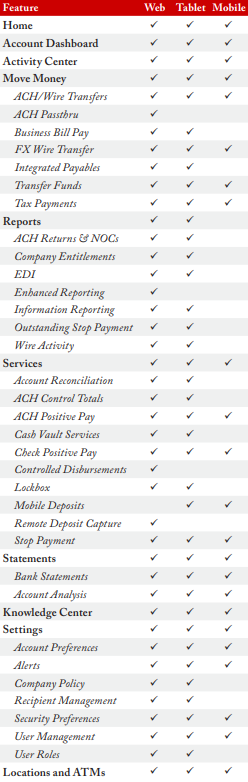BankNow® Overview & Security
Table of Contents: |
|---|
BankNow® Overview
BankNow Treasury Services offers the same best-in-class systems and technology that's become a hallmark of the quality service provided by Texas Capital Bank.
Your Account, Your Way
Personalize your dashboard, set permissions at the user level, view your business accounts and complete transactions from your phone or tablet while on the go. Our online banking experience makes it easy to create reports, complete transactions and do business anytime, anywhere.
Insights on Demand
With a mobile and tablet application available for iOS and AndroidTM, you’ll enjoy instant access to your business’ finances, helping you make faster and better-informed decisions.
Functionality Meets Security
Features and functionality, like access for dual system administrators, multi-batch wire uploads, enhanced entitlements and more are all available and protected by the latest security protocols. Mobile app-based security tokens are available in addition to (or instead of) key-fob tokens.
Security Overview
All BankNow users with money movement functionality require multiple levels of security to access BankNow: UserID, Password, PIN and a Secure Token Code. Secure Token Codes can be provided via the mobile application, available for iOS and AndroidTM devices, or a hardware key-fob token.
Reporting ID's are available which utilize a one-time SMS text device registration process.
A client nominated system administrator is responsible for providing access to other client users. Manage user role restrictions and view accounts accessed, product functionality & monetary limits per payment type to ensure user access remains applicable to their role.
<div id="PNC-Lockbox-User-Guides"></div>