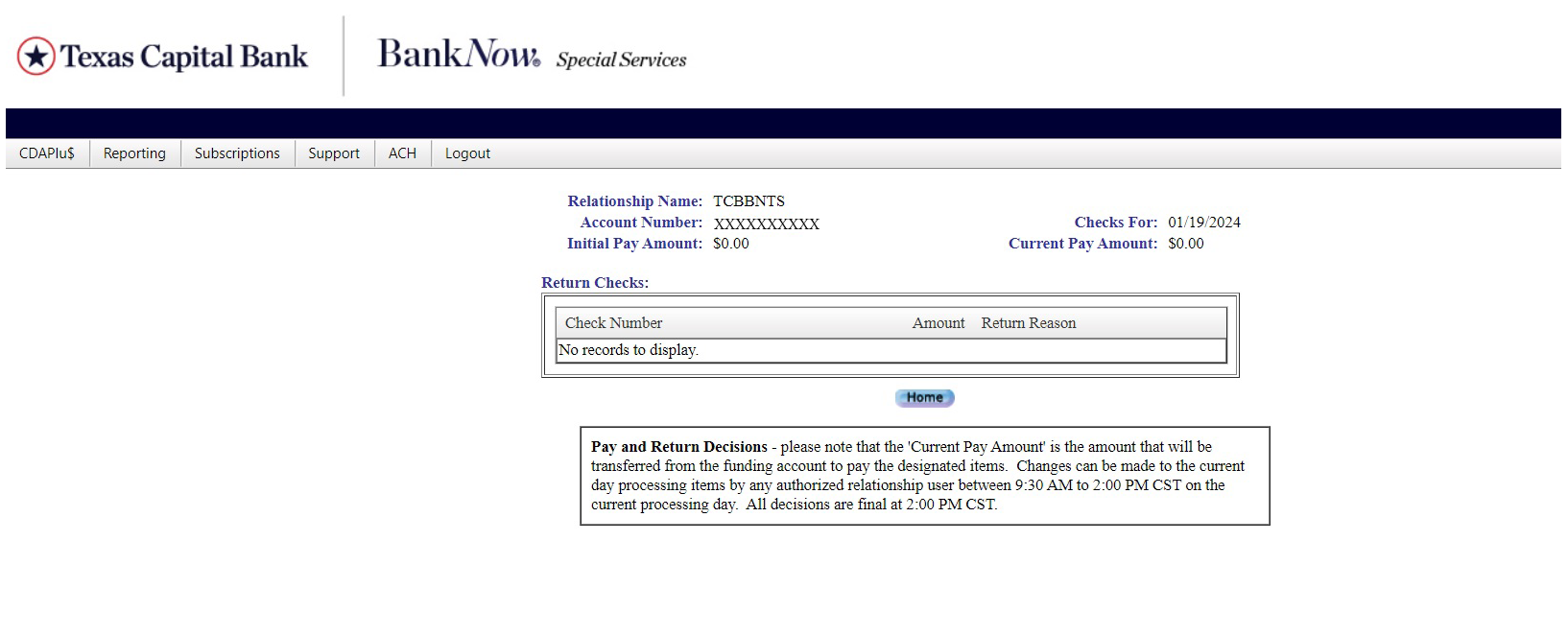Controlled Disbursements
Controlled Disbursement (CDA) service provides you with advance notification of daily check presentments against your designated account. Summary, Details and images of checks clearing the account are available in BankNow for viewing and decisioning.
How to use it
- Log into BankNow.
Select Controlled Disbursements listed under Services in the left navigation menu.
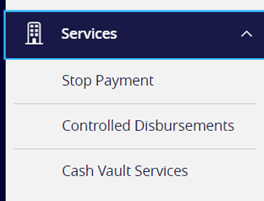
Select CDAPlu$
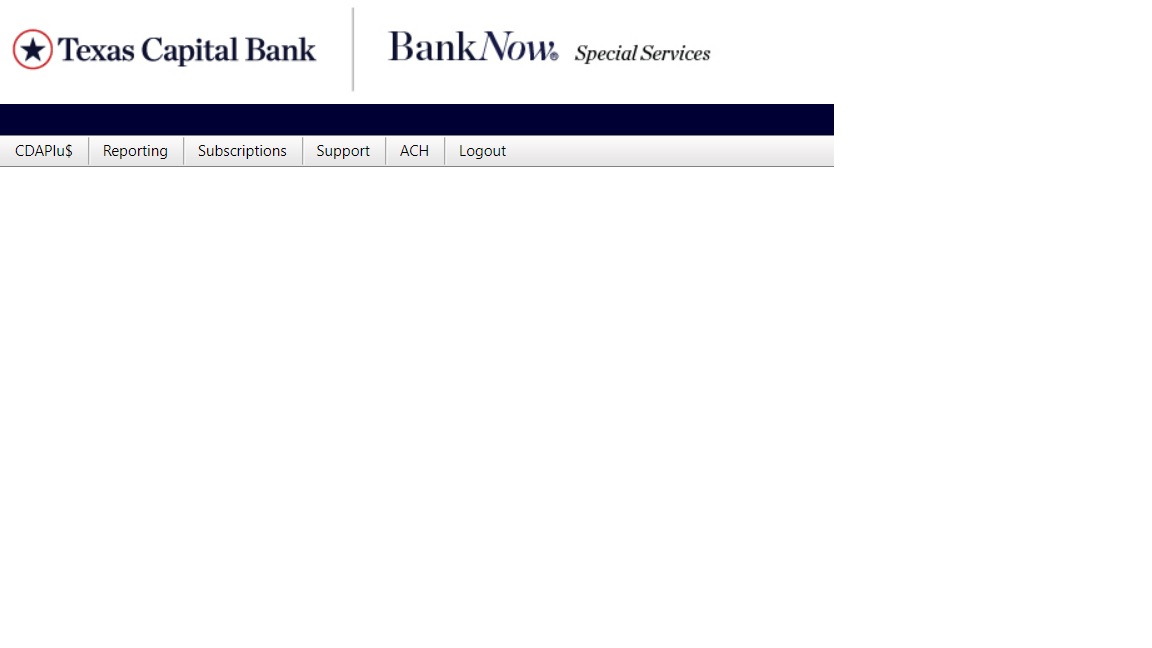
Select account from the list to view list of checks.
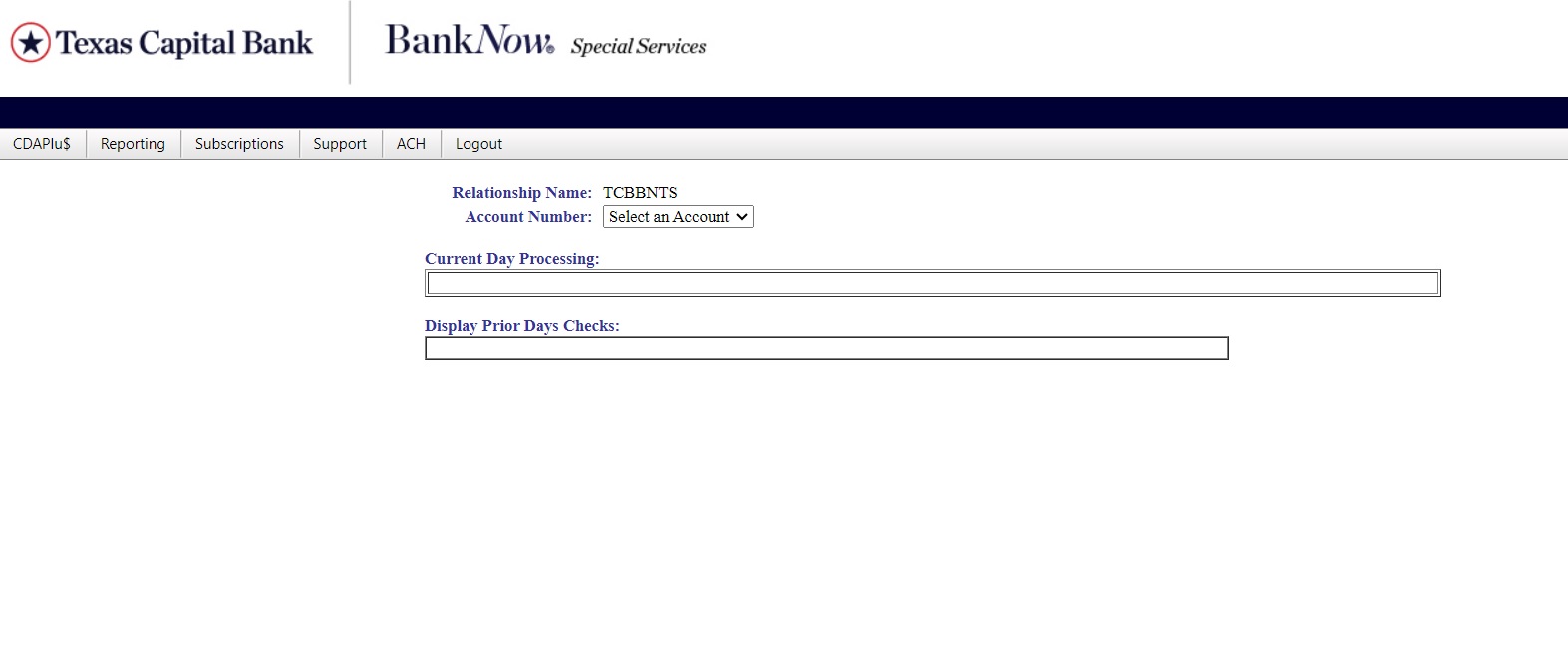
- If any checks are presented on the account they will be displayed here.
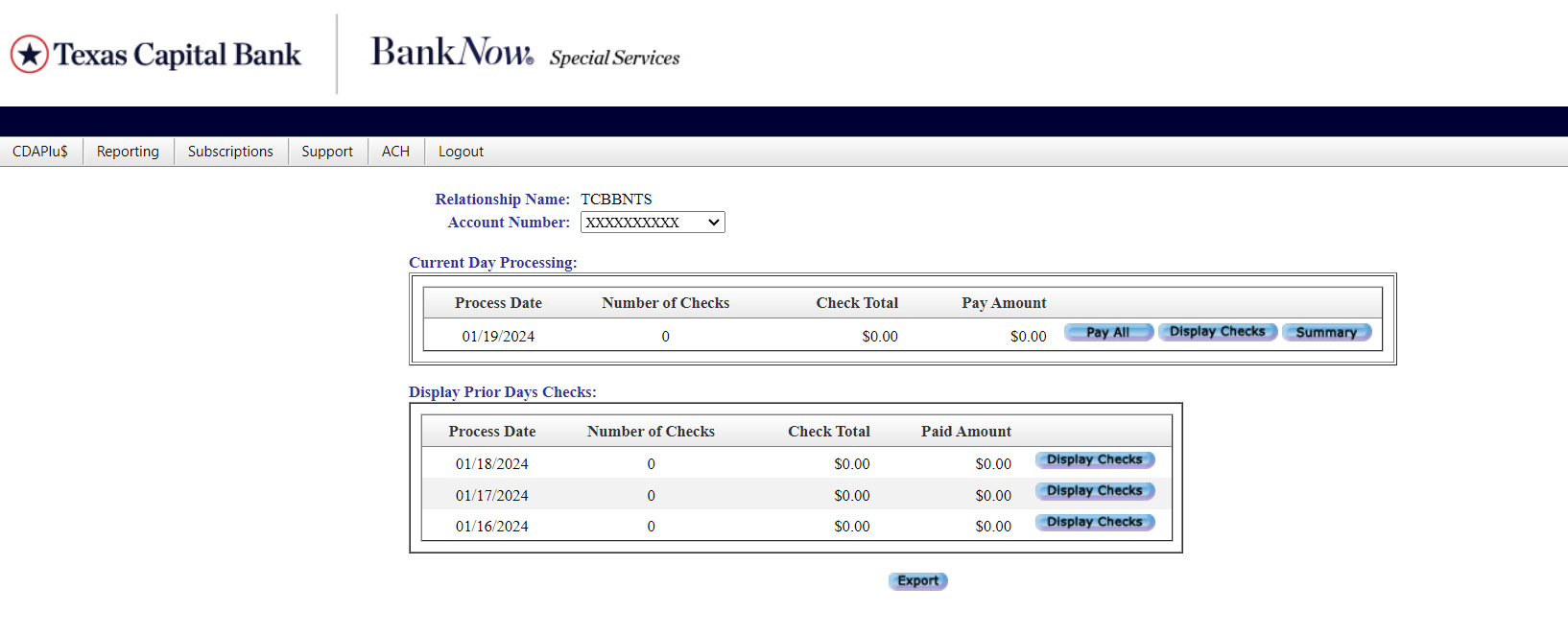
- To Pay All checks presented select Pay All button
- To view check image select Display Checks button
- To view Summary of checks presented select Summary to view and decision checks individually.